Redirect a training request to a different program
To requalify a training program:
- Go to your Manager Space and then to Training > Training Plan or Needs Collection.
- Select the line to be requalified.
- In the side panel, the action button “+ More Actions” > Requalify allows you to replace the training request with a program of your choice.
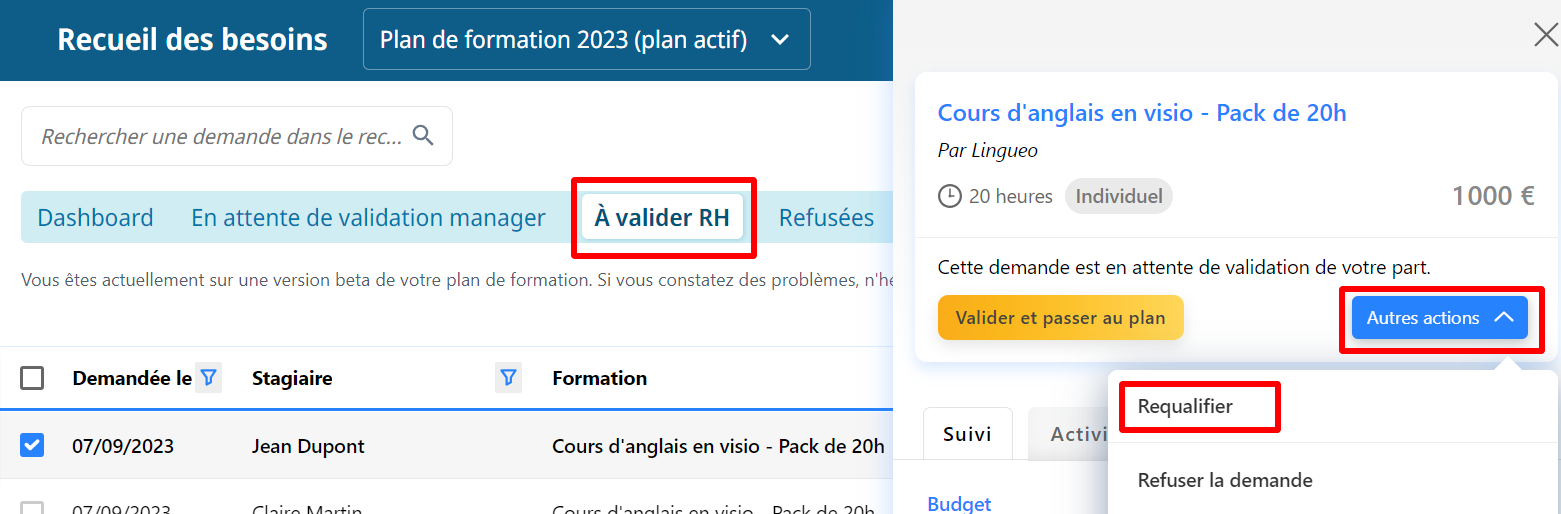
💡 Note:
If the option for free input of needs is activated, an additional tab "To Requalify" will appear in the needs collection, and the side panel will have this as the main action in that tab: “+ Requalify”.