Establish a database of collaborators on a secure platform.
To upload a collaborator database in Skillup:
- Go to your Manager Space and then to Collaborators.
- The three dots at the top right of your screen will allow you to access the action button "+ Import a database"
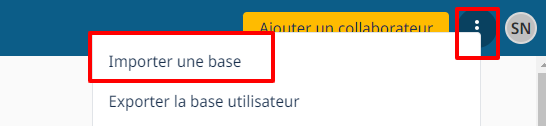
- The "+ Browse" button will allow you to search for and upload your file.
- You will then find the history of your imports and can track the status of your file upload.
💡 Note: We invite you to contact your data representative during the first upload.
Files must remain consistent from one upload to the next, without any change in format. However, if the file needs to be modified (such as a change in a column header, an additional field, an additional scope name, etc.), we encourage you to notify us so that we can update the mapping of your database.