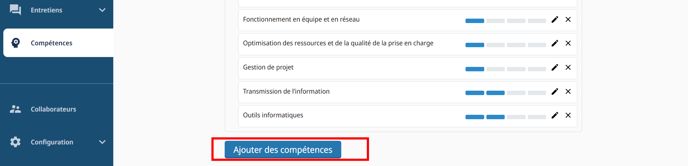Create new skills and add them to existing job descriptions.
Here is the process for adding skills and associating them with a job description.
1- To create a new skill:
- From your Manager Space, go to the "Reference Materials" section, then to the "Skills" tab
- Click on the "Create a Skill" button

- Fill in the fields, then click on the "Create the Skill" button
Your skill has been created!
2- Once the new skill is created, to add it to a job description:
- Go to the "Job Descriptions" tab
- Use the search engine or the filters above the table to find the job description
- Click on the three dots to the right of the line to access the "Edit Job Description" action button

At the bottom of the page, the "Add Skills" button will allow you to associate new skills with the job description.